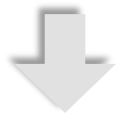
 Köp nu
Köp nu
High Performance Backup
iBackIT offers a cross-
Single solution for all types of backups
iBackIT can be your single solution for all your backup needs – may it be backing your Virtual Machines, Databases, Applications or files. There are no additional plugins or add-
Bare Metal Backup and Restore (BMR) with P2V
iBackIT BMR capabilities provide you the complete solution to efficiently do point in time restore of the entire machine. StoreGrid supports image backup of specific volumes or entire disk. The backup image (VHD) can also be instantaneously booted up as a Hyper-
Backs up changed blocks alone
iBackIT Intelli-
Continue where it left off
Within a file backup, iBackIT keeps track at the block level of data that has been already uploaded. In case of an interruption in the connectivity to the backup server, StoreGrid automatically resumes its backup exactly from where it left off once the connectivity to the backup server is established.
Efficient file tracking
iBackIT uses Windows Directory Monitoring Service to keep track of the files that have been newly added or modified since the last backup. During the next incremental backup, it just reads these files and not the entire disk to identify what has to be backed up.
Backup open files
iBackIT uses Windows Volume Shadow Copy Service (VSS) to create a snapshot of files before backing up. StoreGrid can therefore even backup files that are open by other applications. Also using the VSS service, StoreGrid ensures that the files are in consistent state during backup.
On-
iBackIT file backup doesn’t copy the files to another location before backing up. Storegrid reads the files, identifies the changes blocks, compresses and encrypts the data on the fly making it very efficient.
No limit on the size of the file it can backup
Since iBackIT reads the file and backs up directly to the backup server without first dumping it to another location, there is absolutely no restriction on the size of the file that it can backup,even when compression and encryption are enabled.
Automated multiple backup scheduling
iBackIT supports weekly, daily, hourly and continuous automatic scheduling of backups. The backup jobs can be configured to run one after the other or multiple jobs can be scheduled to run at the same time.
Synthetic Full Backups
Over a period of time, the amount of content that has changed in a file since its initial full backup could grow, making the incremental backups larger and larger. StoreGrid can automatically limit the size of incremental by running a synthetic full backup of the file based on a user set limit. Thereafter, the incremental of the file will be only the changed data with respect to the last synthetic full and not with respect to the initial full backup of the file.
Flexible backup retention policies
iBackIT retention policies for the backup data can be configured based on the number of versions. Separate retention policies can be set for delete files and folders.
Backup network and NAS drives
iBackIT can backup files from any external drives – mapped network drives, NAS drives etc. As long as the user is able to access the files from any of these sources, ibackIT will also be able to back them up.
Backup Virtual Machines
iBackIT can be installed in virtual machines running any of the supported OSes (Windows, Linux) to back up the data from the virtual machines. StoreGrid can also backup the entire virtual machine in VMware.
Inbuilt Integrity Check
iBackIT data integrity check makes sure that the data is stored exactly as it left the source machine that is backed up. If the integrity check fails due to data corruption during the transfer of data, ibackIT makes sure the data is retransmitted.
Propriety format for efficient backup storage
iBackIT stores backup data in its propriety consolidated file format. This makes StoreGrid highly efficient and scalable under heavy concurrent backup load even while backing up huge number of small files. The storage format also makes sure the search and retrieval of backups are very efficient for restores.


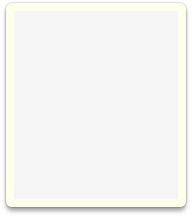

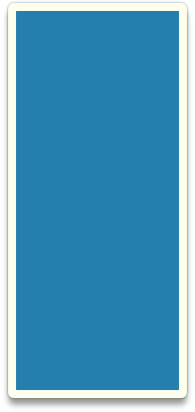 Ladda ner nu
Ladda ner nu
Try out our backup client, it's free for 30 days!